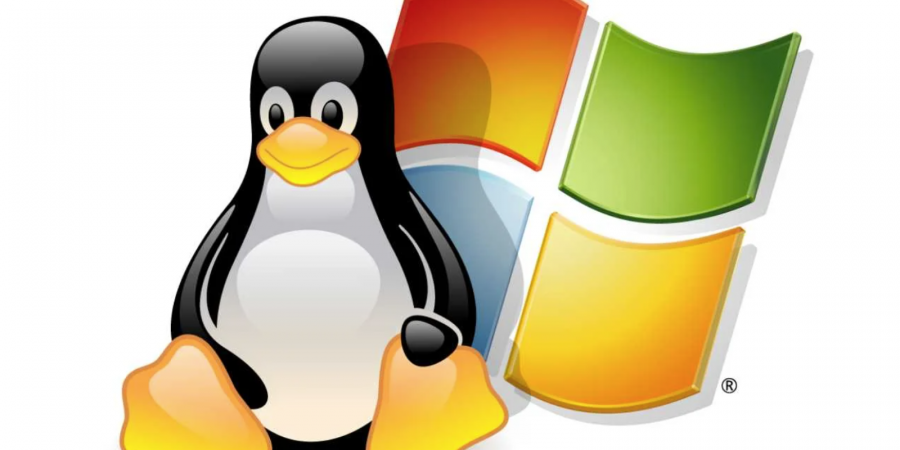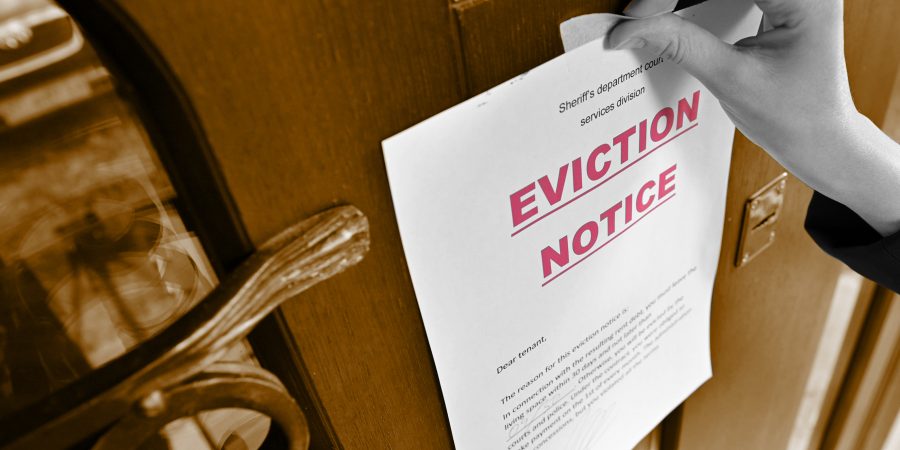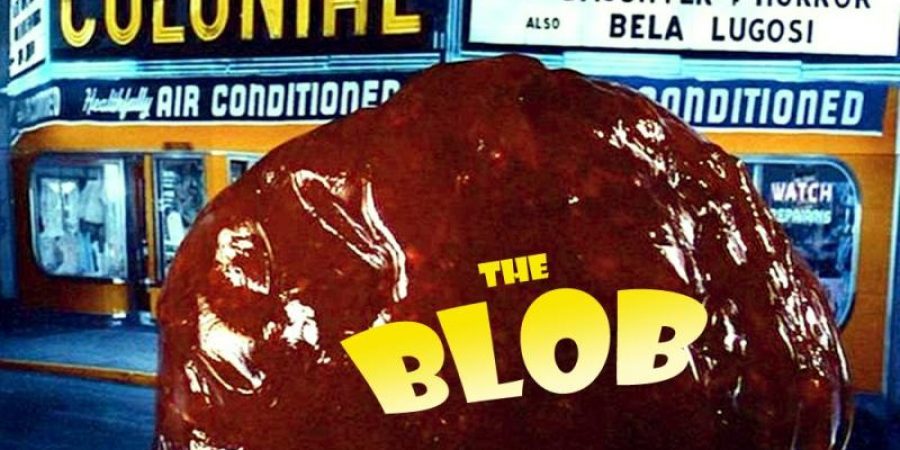My work frequently involves using remote, ephemeral, containers to run scripts/code/whatever for DevOps type automation. Typically these containers are running some flavor of Linux. My work also frequently involves designing these automations for Azure and using Terraform for IaC. On occasion though, I find the need to drop out of “declarative” mode and utilize scripted […]
Working with Terraform to build VM’s in Azure for proof-of-concept work, I often opt to use Ubuntu for my Linux systems. Up until 18.04 everything worked fine but when I tried to go to 20.04 or later my Terraform deployment would error out with: Failure sending request: StatusCode=404 — Original Error: Code="PlatformImageNotFound" Message="The platform image […]
In something that has seemingly become an annual holiday tradition, I recently moved this WordPress site to a new hosting provider. This time I left was evicted from Oracle. I am always on the hunt for the absolute bargain option when it comes to hosting… but I also want my website to be decently performant. […]
A few months back I started using Azure Tables as a quick, cheap, and simple database for a project at work. I was recently re-factoring my main Powershell script which spits data out into an Azure Table for later PowerBI reporting. Thankfully, even though it was close to midnight, my years of “ops management brain” […]
When your business hinges upon remote workers and remote offices, secure connections, and lots of data manipulation… how do you deal with some of your folks being extra remote? Granted the internet in 2020 is very different from the internet in say 2008 and the world has grown ever smaller as a result… but distance […]
The current state of the world has caused some unique stresses on IT infrastructure. For IT departments servicing internal teams, remote access infrastructure in particular has felt the brunt of the blow. To that end, I spent a couple of weeks testing out enterprise VPN solutions.
I work on Azure Tenants that utilize multiple subscriptions in their design. I wanted to centralize my Azure Automation work and use a single Automation account. By default, I found that powershell scripts I fired off from Azure Automation work within the subscription that the Automation account was created within. But business requirements necessitate multiple […]
Continuing on my journey up the Azure Automation mountain, I recently completed a simple AZ PowerShell script that takes several input parameters and scales UP or scales DOWN a given AzureSQL database instance depending on what time of day it is. Before I go any further, if you are just getting started in Azure Automation, […]
I have been using Powershell to manage pieces of Azure on and off for about a year and half now. I had heard tell of Azure Automation but never really had a good reason to justify spending the time climbing that particular mountain (hill really…). Then the request came through… let’s scale AzureSQL databases up […]
I recently ran into a frustrating issue where I setup a new subscription in Azure and when I went to manage with Powershell I couldn’t see on the list that gets output from the following command: Get-AzSubscription
A colleague of mine recently solved one of the biggest pain points I have dealt with regarding Office365 – that is, Microsoft’s seemingly hit-or-miss modern authentication. Symptoms look like this: 1. Outlook client can’t connect and/or authenticate for end-users 2. Turning on Azure MFA for an end-user ruins their life (and yours) because all office […]
FIRST – I am stealing code here and re-sharing (with very little modification). All credit goes the fine gentleman that wrote these two articles, I would urge you to read them: Bulk Add IP Access Restrictions to Azure App Service Using AZ Powershell Bulk Add Cloudflares IPs to Azure App Service Access Restrictions Using AZ […]